Formatting Tools
Book Preview
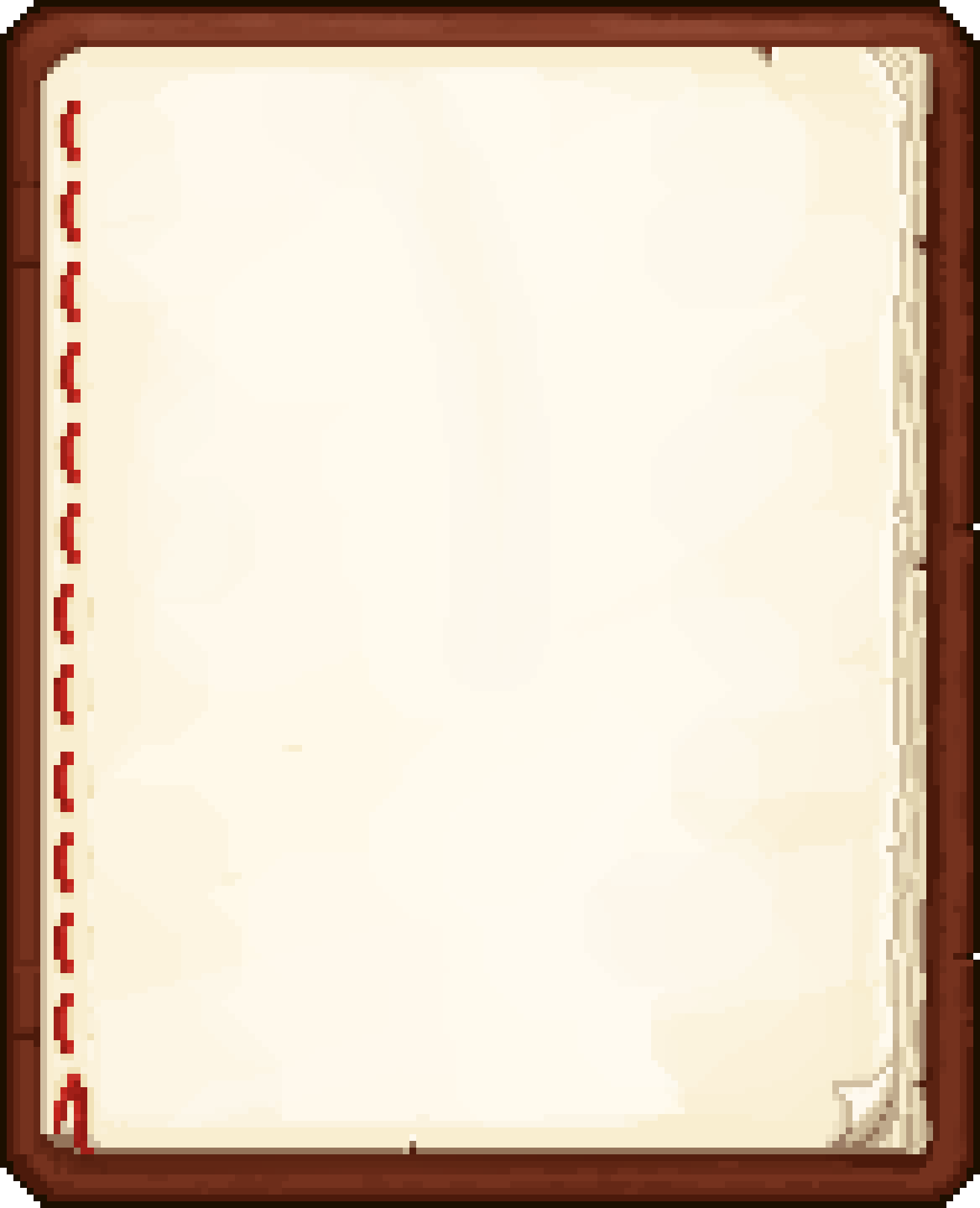
Preview of your book will appear here...
/GIVE COMMAND (1.16+)
/give @p written_book{}
/GIVE COMMAND (1.15)
/give @p written_book{}
/GIVE COMMAND (1.13 AND 1.14)
/give @p written_book{}
/GIVE COMMAND (1.11 AND 1.12)
/give @p written_book{}
/GIVE COMMAND (1.8 TO 1.10)
/give @p written_book{}
How to Use the Book Editor
- Enter a title and author for your book
- Write the content of your book, adding pages as needed
- Use the formatting tools to style your text
- Choose your Minecraft version
- Copy the generated command
- Paste the command into a command block or Minecraft chat to get your book
Book Title Update
Your book title will now be properly used in the command! The title:YourTitle part of the command will use the exact title you entered above without quotes.
Formatting Codes
You can use the following codes directly in your text:
| Code | Effect | Example |
|---|---|---|
| §0 to §9, §a to §f | Text colors | §c Red text |
| §l | Bold text | Bold text |
| §o | Italic text | Italic text |
| §n | Underlined text | Underlined text |
| §m | Strikethrough text | Strikethrough text |
| §k | Obfuscated text | |
| §r | Reset formatting | Normal text |